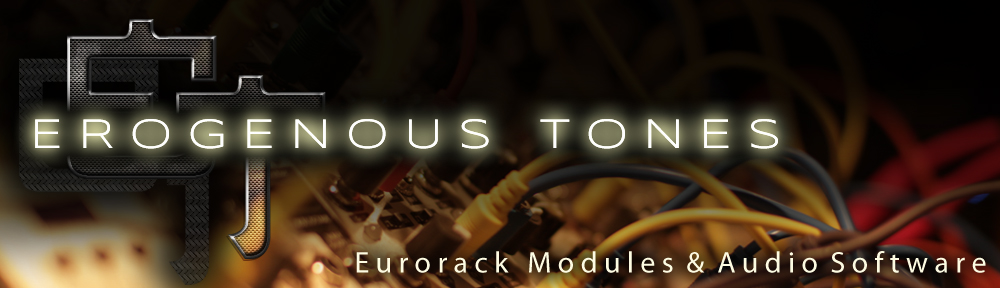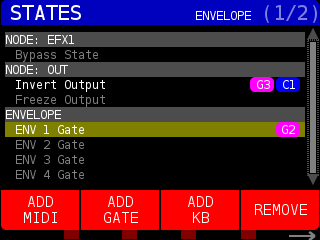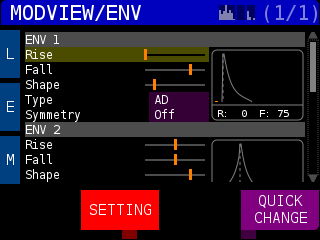Pressing the STATE button brings up a list of STATES that can be controlled for the currently active NODE SET.
A STATE goes between two different values, like ON or OFF. Unlike an ACTION (which reacts to the trigger when it is received and the release of the trigger is not used) a STATE is something that can hold one position until released, like INVERT. If your STRUCTURE is using default STATES, pressing the IN 3 GATE button on the front panel will INVERT the output, as shown by the purple G3 icon. On this page, you can use the ENCODER knob to select a STATE and press the soft key for the control you wish to define.
In the example screen capture we see the EFX1 NODE’s option ‘Bypass State’. If you define a control (MIDI/GATE/KB) for this action, as long as the key is pressed ‘down’, the effect will be by bypassed. When the key is released the effect will reactivate. It is also possible for ‘Bypass State’ to be controlled by an ACTION (where a keypress would bypass and another keypress would enable the effect). Invert Output is mapped to the front panel IN 3 GATE (listed in purple) and MIDI note C1 (listed in blue).
IN 2 GATE triggers the ENV 1 Gate. The envelope shape is set in the MOD SOURCES page.
The above settings modulate from 1.0 then smoothly down to 0.0 and can be very dramatic when applied to sources like effect strength or scale.
If you press the soft key for the PAGE (denoted by the gray arrow) (next to the REMOVE soft key) you will see the PERFORM soft key. Pressing this soft key will trigger the highlighted action
The STATES available to each NODE are documented in the NODE Dictionary. After the NODE section(s) there are STRUCTURE oriented states.
As of fw4.2, the following STATES are available :
NODE: OUT
Invert Output : inverts OUT node colors
Freeze Output : holds the current video frame in memory until released
ENVELOPE :
ENV 1-4 Gate : Triggers the ENV gate (from MOD VIEWER page)
Pressing the REMOVE soft key opens the STATES/REMOTE page:
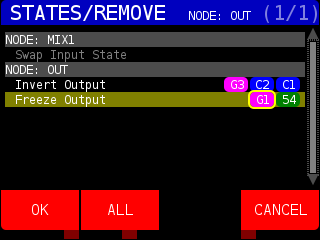
Use the ENCODER to highlight the control you wish to remove (indicated by the yellow circle around G1 in the example above) and press the OK soft key to remove the control. Press the ALL soft key and all controls will be removed. Press the CANCEL soft key to return to the STATES page.
If you’ve ever wondered how IN 3 (G3) on the front panel inverted the output, now you know! If you wanted to remove the G3 gate for invert, you can remove it here then to make the change persistent you would save the PERFORMANCE from the PERF menu.