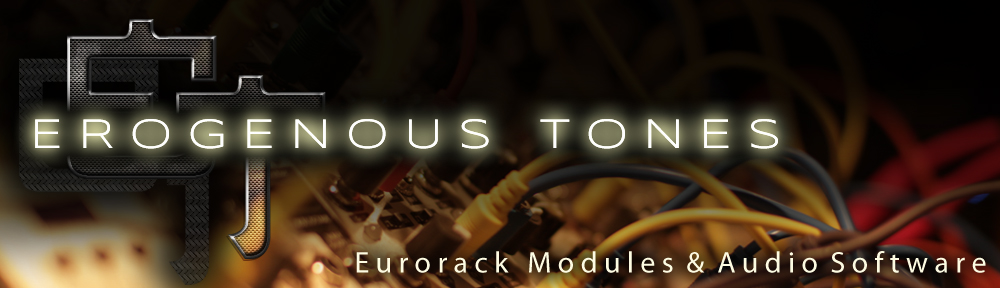The user interface (UI) section contains most of the controls and menu buttons that you will use to configure STRUCTURE. To the left of the display are soft keys that are used to select NODES from the DISPLAY page, change the PRESET BANK in the PRESET page, or page up and down in the NODE SET page.
The white buttons and NEXT > are contextual, based upon the menu in the display above them. The other labeled buttons take you directly to the named page:
DISPLAY (Main Screen)
NODE SET
PRESETS
SAVE
PERF
ACTIONS
STATES
PARAMS
MOD SOURCES
MOD MATRIX
MOD VIEWER
MACRO
USER
SYSTEM