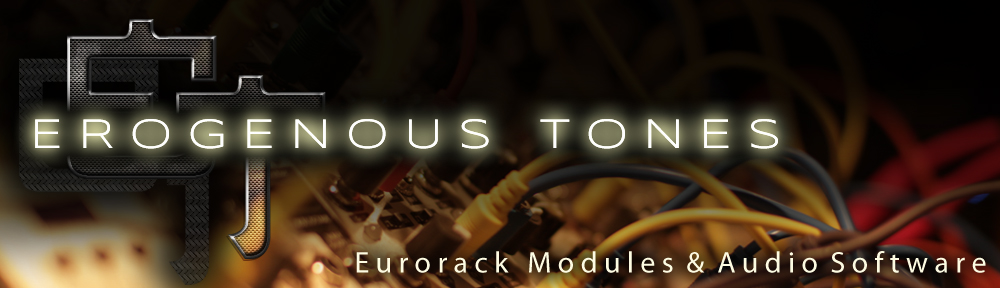PRESS THE RANDOM BUTTON!
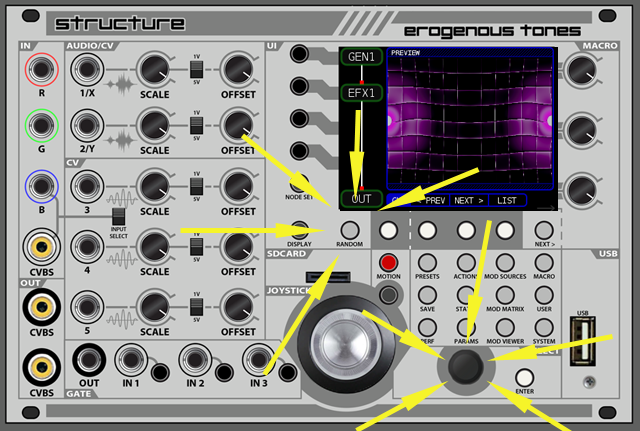
Turn the ENCODER knob (located between the JOYSTICK and USB port) clockwise to scroll through all the possible NODE SETS. If a particular visual does not inspire you, press the RANDOM button again! Or, press the buttons under < PREV and NEXT > shown on the display.
NOTE: Some NODE SETS use audio or video as input and may appear blank on the output screen if no input signal is found. Press the RANDOM button or or turn the ENCODER knob to change the NODE SET.
…and there is the ‘Very Quick Start Guide to STRUCTURE’!