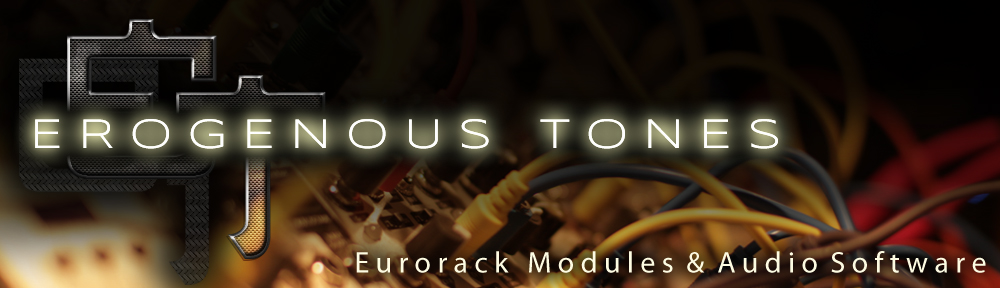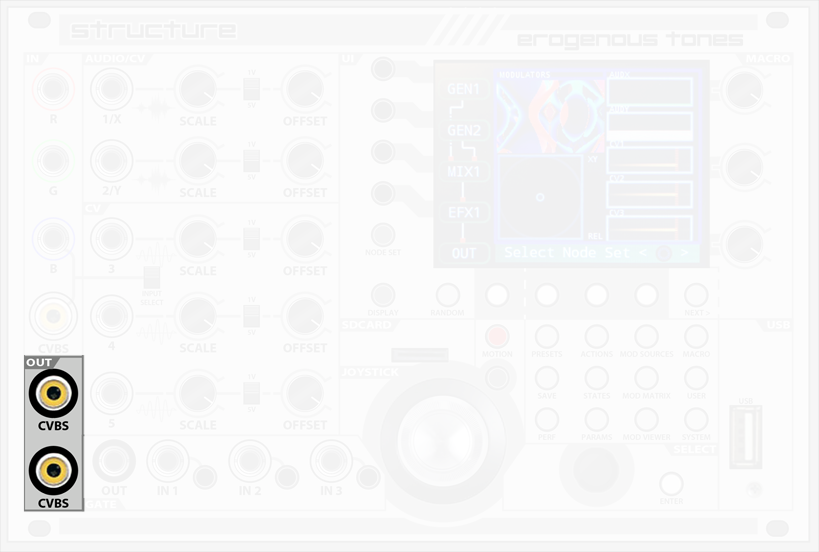
STRUCTURE has two CVBS jacks that output the same video signal.
You can change the video output format between PAL and NTSC by pressing the SYSTEM button. Use the ENCODER knob to select ‘Output Video Format (reboot)’, then press the SELECT soft key to open the ‘Change Selection’ window. Choose the appropriate video OUTPUT format and press the OK soft key. If you change the OUTPUT format, STRUCTURE will immediately reboot to reset the system to the new output format.