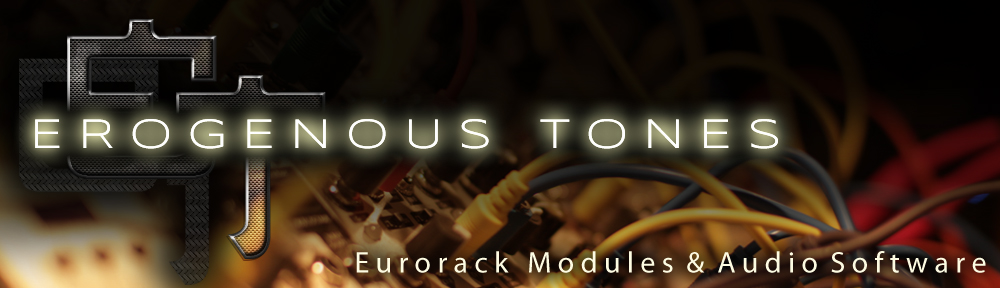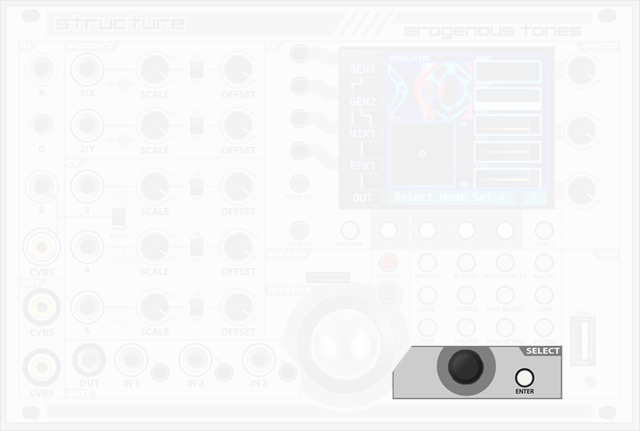
In the SELECT section is the ENCODER knob and ENTER button.
Push the ENCODER knob to exit out of a menu depending on the menu type. Pressing the ENTER button depends on the context-sensitive menu currently on the display. Any command with an UNDERSCORE is activated when pressing ENTER.