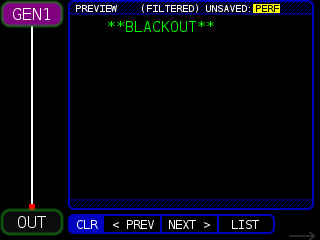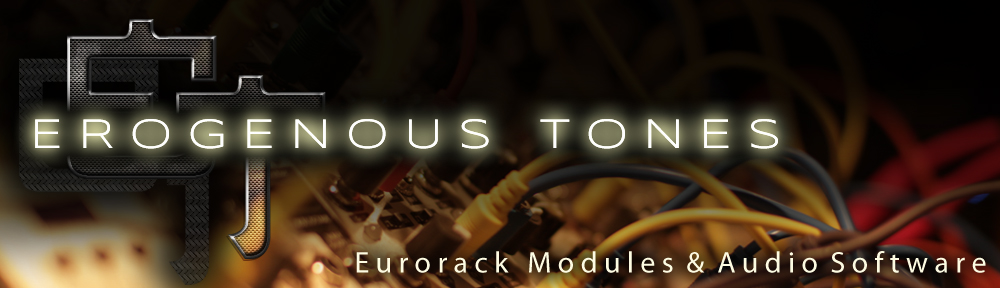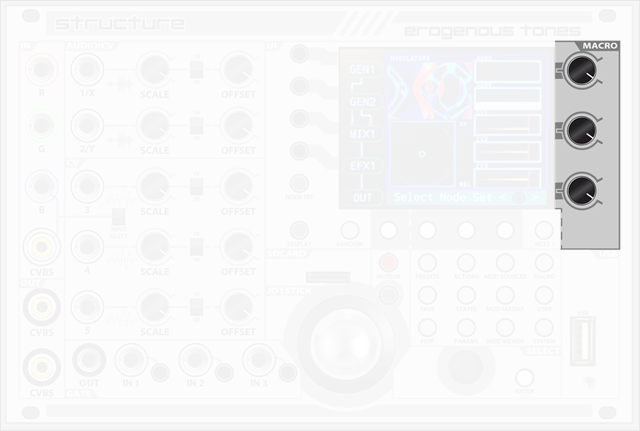
The three knobs on the top right are called the MACRO knobs. These knobs control global parameters that you can assign to the OUT node. The default setup for STRUCTURE is:
MACRO1 : Brightness (so a zero setting becomes a blackout control)
MACRO2 : Hue – shift hue a full 360 degrees
MACRO3 : Saturation – full color to grayscale
If you want to change the assigned MACRO settings, press the MACRO button below the display. Use the ENCODER knob to choose which MACRO you want to change. Press EDIT MACRO to change what the MACRO will do. Press EDIT MOD to assign a modulator (like CV1/X, FREQ H, CC S#1, etc) to the MACRO. The incoming value will be added to the value of the MACRO knob.
If you want to recall these settings when you start STRUCTURE again, press the PERF button and then press SAVE PERF. These settings are saved to the PERFORMANCE.
Note that at this time, modulations assigned to the macros cannot be saved. Also note that the MACRO1 knob setting is added to the modulator. So for instance, if you have BRIGHTNESS set to be modulated by CV1 but you have the MACRO1 knob set to full clockwise, since the setting is already maxed out, the CV1 modulation will not do anything.
When changing a MACRO, a pop-up will show the current value. The orange line is applied by the MACRO knob. The green is what is being applied by CV assigned to the MACRO.
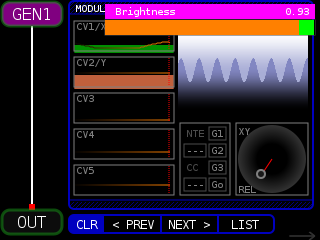
Note that if you see **BLACKOUT** on the screen, the brightness is set all the way counter-clockwise so it is basically turning the screen output off. This can be useful when you want a global fade out.