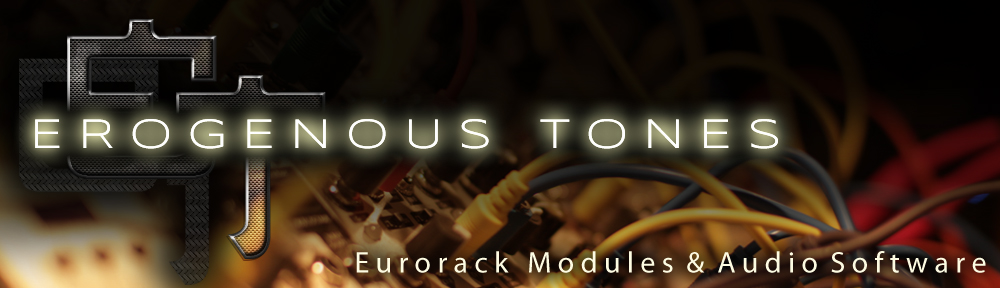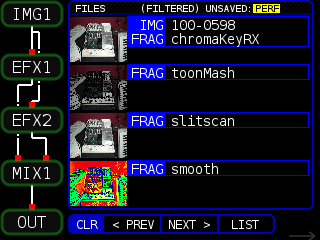Mixer Node, mix two NODE types using GLSL SHADER code.
The flow of the MIX is read top to bottom of the NODESET display. A node feeds in to another node if there is a red box at the intersection of the line and NODE graphic. If there is a dashed line, the connection is NOT routed to the NODE. Consider this example:
The IMG1 NODE is sent to EFX1 and then to the MIX1 node “input 1”. The break in the connection goes “underneath” EFX2. The image is also sent to EFX2 and then in to the MIX1 node “input 2”
CONTROLS :
FPARAM0 : to shader fparams[0]
FPARAM1 : to shader fparams[1]
FPARAM2 : to shader fparams[2]
uniform sampler2D tex; // left input
uniform sampler2D tex2; // right input
SETTINGS :
Initial Input Order :
1:2 :
2:1 :
ACTIONS :
Previous FRAG Shader
Next FRAG Shader
Random FRAG Shader
Last FRAG Shader
Swap Input Toggle : This swaps input 1 and input 2 going in to the MIX NODE
NOTES :
NODES MIX1 and MIX2 are based on the MIX NODE.
MIX node FRAG shaders and parameter(s):
chromaKey f0:key color
chromaKey f1:key range
chromaKey f2:edge opacity
circle2 f0:x pos
circle2 f1:y pos
circle2 f2:zoom
cmixup f0:red mix
cmixup f1:green mix
cmixup f2:blue mix
colorBurn f0:level
colorDodge f0:level
compare f0:steps
cycle f0:base level
cycle f1:blend level
darken f0:level
darkerC f0:level
diff f0:level
divide f0:level
exclusion f0:level
glitch f0:crossfade
glitch f1:pixel size
glitch f2:gradient
glitchScanX f0:crossfade
glitchScanX f1:margin
glitchScanX f2:time bias
glitchScanY f0:crossfade
glitchScanY f1:margin
glitchScanY f2:time bias
golpurp f0:level
hardMix f0:level
lighten f0:level
lighterC f0:level
linearBurn f0:level
linearDodge f0:level
lumaKey f0:key luma
lumaKey f1:key range
lumaKey f2:edge opacity
mcircles f0:level
mcircles f1:ring count
mix f0:crossfade
mod2 f0:level
mod f0:level
nearDeltaMix f0:level
offset f0:level
offsetX f0:level
offsetY f0:level
orange f0:level
overlay f0:level
satKey f0:key sat
satKey f1:key range
satKey f2:edge opacity
screen f0:level
smooth f0:level
stoneMix2 f0:corner scale
stoneMix2 f1:rotation
stoneMix2 f2:bright offset
stoneMix f0:corner scale
stoneMix f1:rotation
stoneMix f2:bright offset
vertBands f0:level
vertBands f1:bar count