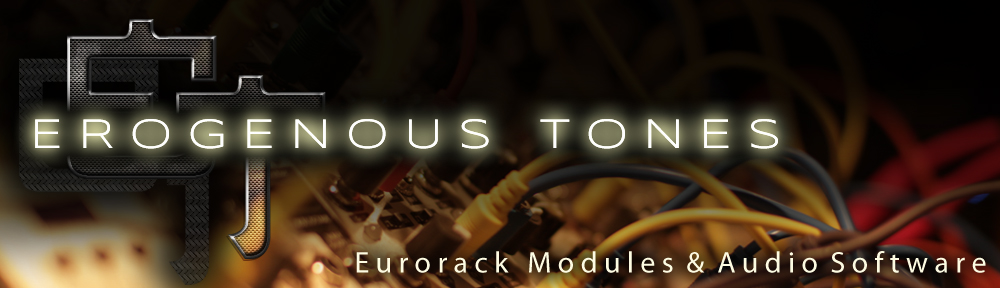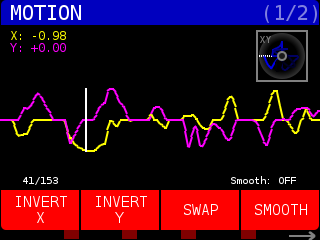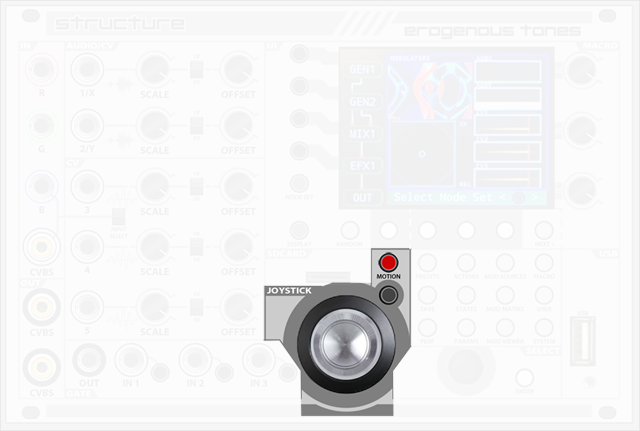
The JOYSTICK horizontal (X) and vertical (Y) values can be used as modulation sources in the PARAMS page.
You can press and hold the red MOTION button and it will sample the XY movements from the JOYSTICK as you move it around. When you release the button (or run out of motion capture memory) the captured values will be replayed on loop. To clear the motion buffer, quickly tap the red MOTION button once and it will create a buffer of zero length, thus stopping any modulation.
You can see the JOYSTICK motion in the display MODULATORS page which is accessed by pressing the DISPLAY button until that page is shown.
Pressing the grey button underneath the red MOTION button opens up the MOTION page where you can see visualizations of the captured X and Y values from the JOYSTICK and perform some basic functions on the values.