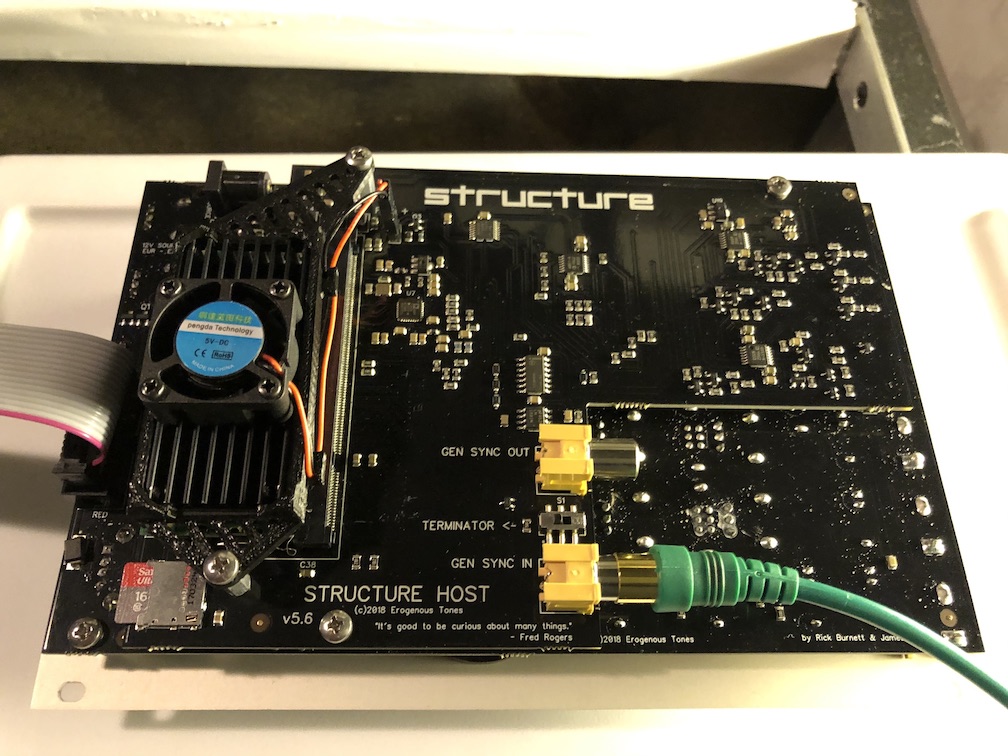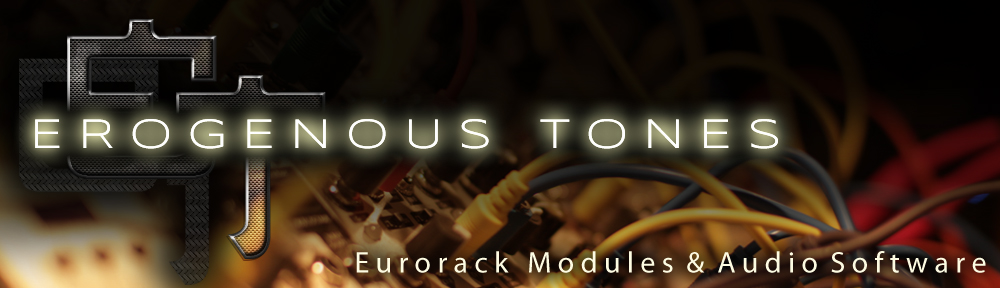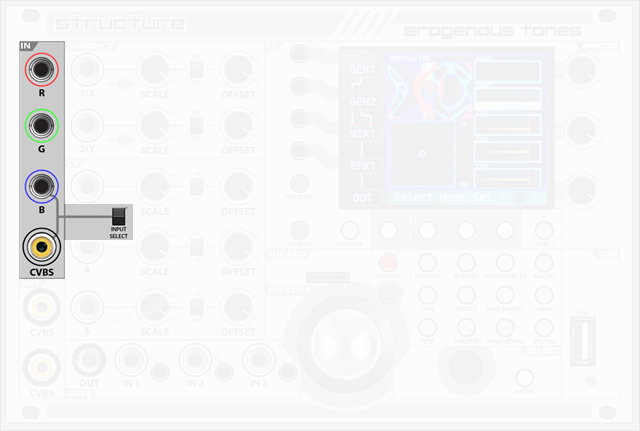
STRUCTURE can receive video from either the 1V RGB (LZX Industries) inputs or CVBS (aka RCA yellow cable). Use the INPUT SELECT switch, located between CV3 and CV4, to choose which input will be the source for the VID NODES.
If you are using the 1V RGB for video input, you will also need to connect an RCA cable from a video sync port (like on the back of LZX Visual Cortex) or a clean video signal (from the video out) from the device sending the 1V signals to the GEN SYNC IN port on the back of STRUCTURE. The signal is needed so STRUCTURE knows when to start the frame.
You can use unsync’d 1V in by connecting the GEN SYNC IN to the GEN SYNC OUT ports (and switch the terminator to the right) – the visual will be chaotic, but that might be what you’re looking for!