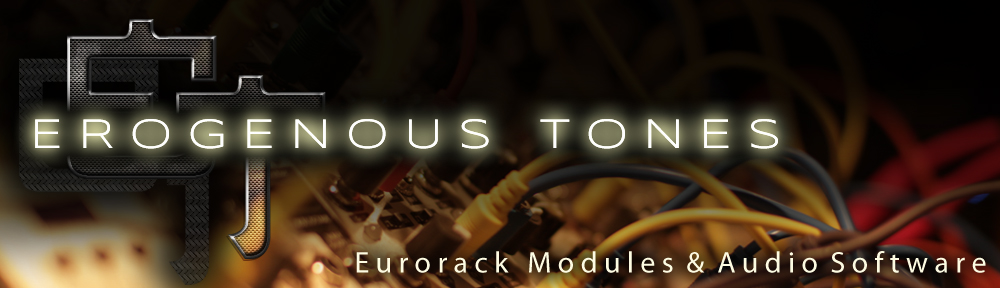Node that runs Python3 programs using PyCairo to generate visuals.
CONTROLS :
FPARAM0 : to program STR.F0()
FPARAM1 : to program STR.F1()
FPARAM2 : to program STR.F2()
SETTINGS:
Extra Mod Type :
Rand : Random MIDI or Frequency values generated (based on Rand Mode value)
MIDI : Convert incoming MIDI notes to a number between 0 and 11 (programmatically – MIDI NOTE number modulus 12). For example : 0=C, 1=C#, 2=D, 3=D#, etc. and store the id, note, and velocity in to 20 ‘slots’ that can be read and used to modulate 2D ’emod’ programs.
Freq : Slice the incoming audio from CV 1X in to 10 frequency bands and use the values as a modulation source from 2D ’emod” programs
Rand Mode :
Note : Send random MIDI note numbers (0-127) to the ’emod’ program
Freq : Send random frequencies to the ’emod’ program
Rand Note Rate Wait :
Affects the speed of the generated MIDI notes sent
Rand Velocity Rand :
Affects the velocity range of the generated MIDI notes
Rand Length :
Affects the length (duration) of the generated MIDI notes
Freq Mode :
Fast : use incoming frequencies from CV 1X as fast as possible. May look very glitchy/jittery.
Decay : smoothes incoming frequencies from CV 1X
Rand use emod only :
Time Adj :
Decouple Time :
ACTIONS :
Previous 2D Program
Next 2D Program
Random 2D Program
Last 2D Program
Trigger : Toggles a program specific value that changes the visual
STATES :
Accent : Temporarily modify the program’s generation algorithm or output which is reverted to the original state when the key/trigger is released.
NOTES :
The 2D NODE utilizes specially written Python3 program that use PyCairo to create 2D graphics. Users will be able to create their own programs once we finish and release the development environment (in early 2021).
Some 2D program names start with ’emod’ which is short for Extra Modulation.
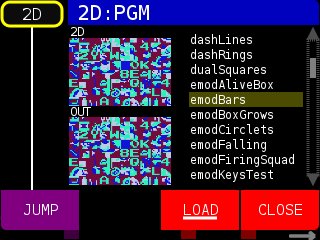
The Extra Modulation (emod) source can be audio plugged in to CV 1X or MIDI information from an attached MIDI keyboard. To configure a 2D program to use MIDI or Audio, press the PARAMS button:
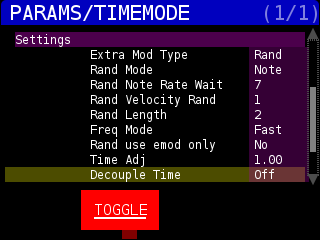
and change Extra Mod Type to either Freq or MIDI