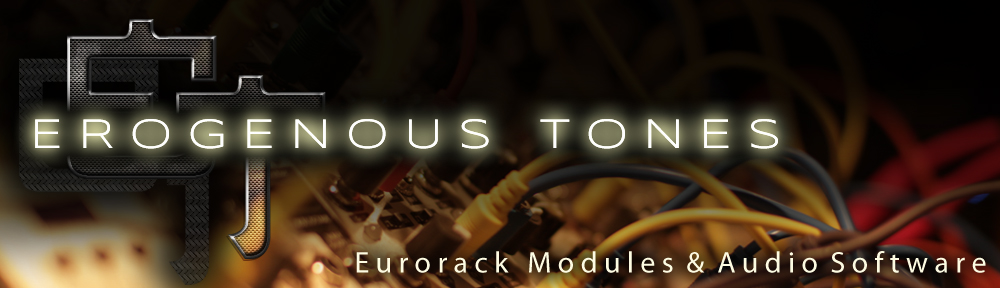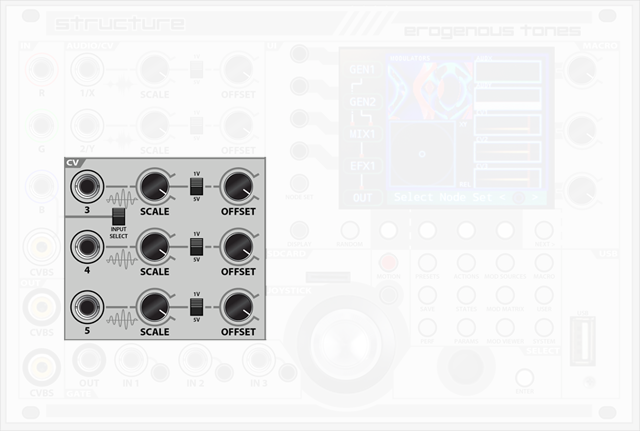
CV 3, CV 4, and CV 5 are regular LOW FREQUENCY CV inputs. The switch allows you to set the voltage range of the CV input. 1V (up) for when working with modulation sources generated for video CV (like LZX Industries gear) or 5V (down) for working with modulation sources used in audio CV.
OFFSET adds a voltage into the CV input, from 0 to 5V. With no CV coming in, the input would be 0V, and this knob is what you use to control the current setting if you have a CV assigned to a PARAMETER. The SCALE knob is used to attenuate an incoming CV signal. Typically you use these knobs together to tune an incoming CV to where it works the best.