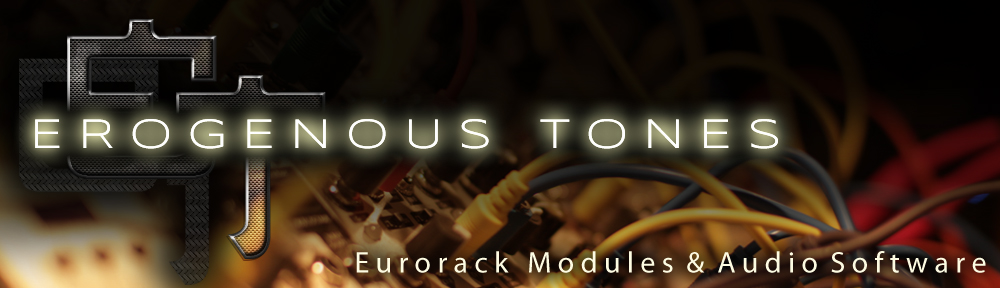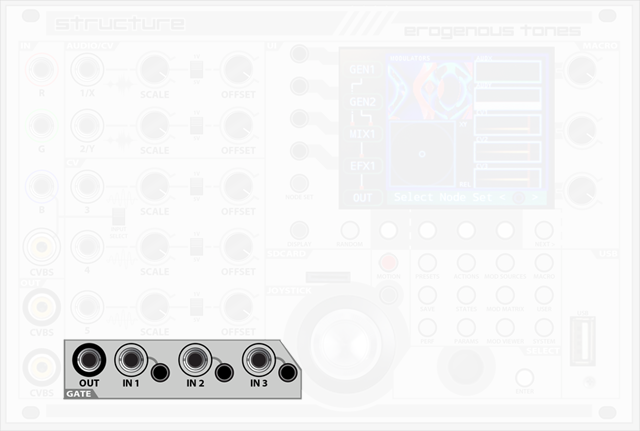
The GATE inputs IN 1, IN 2, and IN 3 are triggered when they receive a signal or when the associated button is pressed. These inputs can be used to trigger ACTIONS and STATES.
OUT triggers a gate after a cycle of the current shader set completes and varies in interval based on the number and complexities of the NODES being used. A cycle is just an internal counter that increments every frame and is based on the “Time Control” parameter you can assign to the macro knobs. There is also an option in the SYSTEM menu, under ‘GATE OUT’ where you can set the ‘Gate Out Mode’ to send a gate signal from once every second to once every 120 seconds.
Advanced: Internally, STRUCTURE has two variables, ftime and itime. Depending on the time control mentioned above, ftime increases every frame by some small amount. It is the fractional time. Its value is ALWAYS between 0.0 and 1.0. itime is the integer time and increases by 1 every time ftime exceeds 1.0 and is reset back to 0.0. The reason for this is ftime is used in cyclical animation calculations, think of it like a sawtooth accumulator. OUT generates a pulse every time itime changes.
Note that depending on the time control, ftime and itime can go both positive or negative.