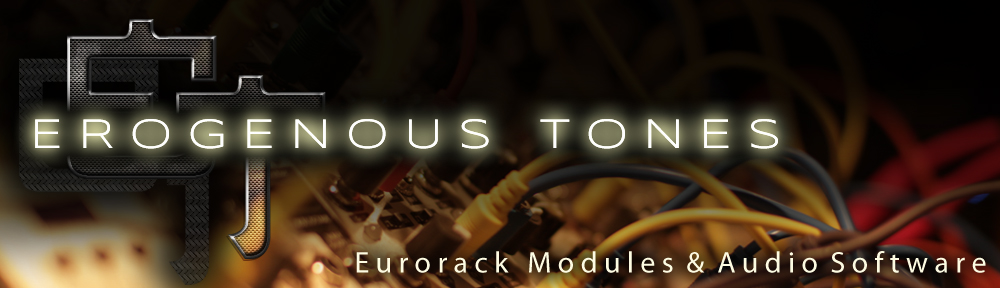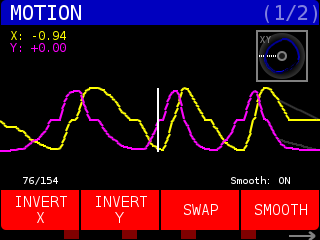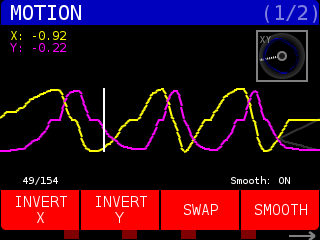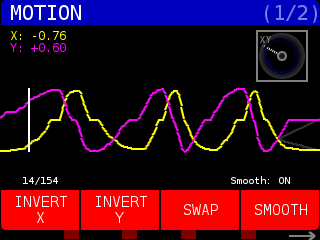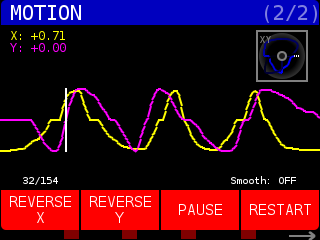Above the JOYSTICK and to the right of the SDCARD are the two MOTION buttons.
The red button above the MOTION label records the X and Y movements of the JOYSTICK. The dark gray button below the MOTION label opens the MOTION page where you can work with the captured values.
This is an example of a short motion capture of the JOYSTICK. In the upper left corner you can see the numerical X and Y values (between -1.0 and 1.0) of the movement data. In the upper right corner the values are visualized like in the DISPLAY menu MODULATORS page. The yellow and purple lines show the values graphed over time with a scrolling wiper which shows where you are in the current movement data. In the bottom left of the screen is the current ‘frame’ / total number of ‘frames’ of captured movement data. In the bottom right corner show if value smoothing is on or off.
There are two pages of soft key options. You can see which page you are on in the upper right corner of the screen, in the image above we are on page one of two. (1/2). You can go to the next page of options by pressing the physical NEXT> button (under the bottom right side of the screen) with the gray arrow above it. The soft keys perform functions that change the recorded values in various ways.
Pressing the soft key for INVERT X flips the sign of the values, so positive values become negative and vice versa. In the image above the X values (in yellow) have been inverted. INVERT Y works the same way on the Y values.
Pressing the SWAP soft key swaps the X and Y variables.
Pressing the SMOOTH soft key sets value smoothing on or off. When Smooth is ON, STRUCTURE interpolates the last few captured values to smoothly approach the starting values, making for smoother movement loops.
Pressing the NEXT> buttons takes you to page 2 of soft key functions:
REVERSE X and Y flip the values, so the values are re-arranged to play from the end to the beginning. In the above image the REVERSE Y soft key was pressed and the Y values (in purple) are reversed from the image above this one.
Pressing the PAUSE soft key toggles between playing and pausing of the movement data.
Pressing the RESTART sot key re-triggers the movement data from the beginning.