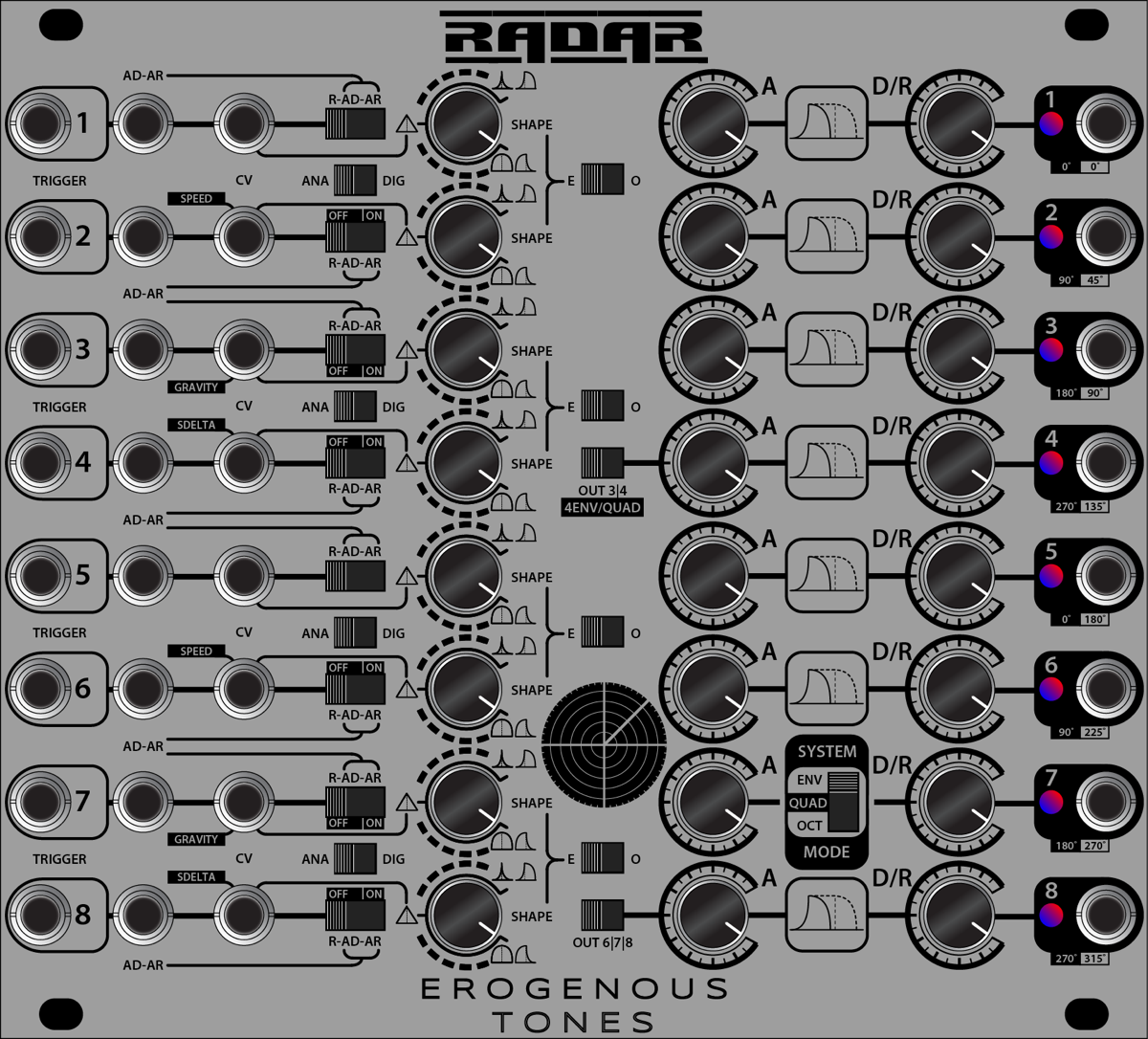RADAR
Octal AD/AR Envelopes
RADAR is high density envelope generator module designed give you large number envelopes with variety of different modes of operation. The name RADAR stand of (R)epeating, AD, AR.
While are putting together videos to demonstrate at functionality, design, and of RADAR, here are features of module.
Overall Features:
- ENV MODE: 8 channels of AD/AR envelopes
- Envelopes can be set to AD or AR by switch OR by level of applied gate voltage.
- Setting the envelope mode to R, for repeating, puts them in LFO mode.
- The input of each channel is normalized downward.
- Envelope trigger modeling is selected in sets of 2; Analog or Digital model mode:
- in analog mode, sending reset trigger only changes discharging (release or decay) to charging mode (attack). Frequency is also not held constant when changing shape in this mode.
- in digital mode, sending a reset trigger resets the envelope to very start of attack phase. Frequency is held constant when changing shape in this mode.
- AR or Attack Release in analog mode will only charge as long as trigger/gate input is high, it starts discharging from point it reached (in the modeling mathematics)
- AR in analog or digital mode will hold high after reaching end of attack phase until input trigger/gate goes low
- Envelope shape is selectable between logarithm, these line to exponential. Their waveform morphs between these states. And offset CV is included to modulate these settings.
- Fall shape mode is selected in sets of 2; the fall waveform either matches the rise, or is the opposite of rise.
- Output 4 can changed to be the max level of Output 3 and Output 4. We call this max mode and is designed to generate more complex shapes.
- Output 8 can changed the max level of Output 6, Output 7 and Output 8.
- Each output goes to +10V and has bi-color LED indicated whether the signal is rise or fall mode. Blue indicates attack or rise, purple for hold in AR mode, and red for fall, release or decay.
- QUAD MODE: 4 AD/AR lanes + 1 Quadrature set OR 2 Quadrature sets:
- Lanes 1-4 use the output switch on lane 4 to select between either 4 independent AD/AR lanes or you can have them be a second Quadrature set.
- Quadrature sets generate 0, 90, 180 and 270 degree based on channel 1 or channel 5 depending on settings.
- Channel 1/5 set the parameters for all the waves being generated.
- Channel 2/6 can apply SPEED CV to the quadrature generated waves. Activated with the RADAR switch (so you can shut off not using). The SHAPE knob and CV then speed up or slow down the repeating waveforms being generated.
- Channels 3/7 can apply GRAVITY CV the quadrature generated waves. The SHAPE knob and CV cause the 90/180/270 waveforms to logarithmically attracted or repelled in time to 0 degree waveform.
- Channel 4/8 can apply SHAPE DELTA CV the quadrature generated waves. The SHAPE knob and CV allow the shape to morph in either direction the setting of Channel 1/5 through the steps.
- OCT MODE: 1 Octature set:
- Works the same as Quadrature mode except all 8 channels are steps of 45 degrees from one another.
- Channels 1-4 control all CV just like in QUAD mode.
- Envelope Time Range:
- Max Envelope Time:In all digital settings, and at log, Lin or Exp (not in-between values, are faster) max cycle time for envelope this 1200 seconds or 20 minutes (10 minutes for rise and 10 minutes for fall). That’s a frequency of .000833HzMin Envelope Time: To fastest time, in analog that would these 12 or 6 o’clock shape positions, you get 1.18kHz. This is 847uS cycle time or 423uS rise or fall. (Analog frequency is not constant across shape settings, it models a real analog envelope, digital is constant across shape settings).
- For Lin, log or exp exact positions, or digital shapes, the frequency max is 816Hz. This is 1.2mS cycle time or 612uS rise or fall.
- Based on ChibiOS RTOS
- Aluminum knobs with knurled edge for easy manipulation
- 28 HP
- Skiff Friendly (Very shallow)
- Power: +12v/-12v
- Current: 90mA/30mA
RADAR has been retired, but you can likely find one out there!