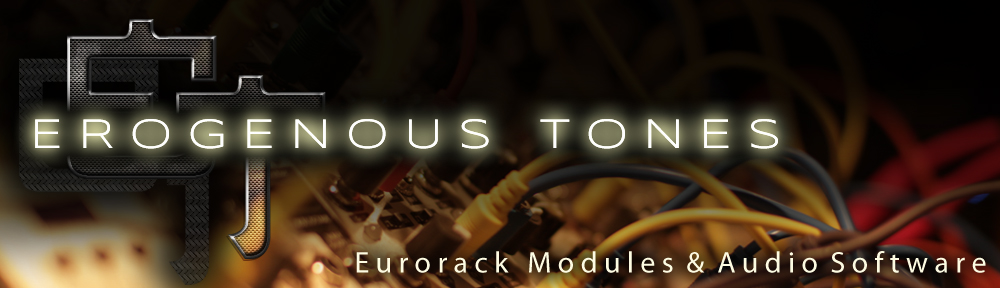Having a new Mac Book Pro with the Touchbar has been really interesting. I like where this is going conceptually. That said, after using it for a few days and being someone that uses the ESC key constantly, I’ve discovered I really want to know when it’s been pressed.
My first experiments, hence the name of the app, were to try and trigger the Haptic feedback of the touch pad. The code worked as long as a finger was touching the touchpad. While neat, that really didn’t solve the problem.
I dug deep into the Multitouch API and the Event sending system, but it’s just really difficult to send pretend touch events at this time, and the haptic API has VERY little control. I cannot override it.
So, as a stop gap until I can find another solution, I changed the app to play a clicking sound any time ESC is pressed. This seems to be working well.
The first time you run the app, it will ask you to allow it to use accessibility features. I went into the system settings and allowed access, and then quit the tool and restarted. When you start Eschaptic, it will put a ESCH logo into the menubar. Ctrl-Click on it to exit.
Clicking on the icon will toggle if the sound plays. Enjoy and let me know through the contact section how this is working out for you!
Version 1.0: eschaptic