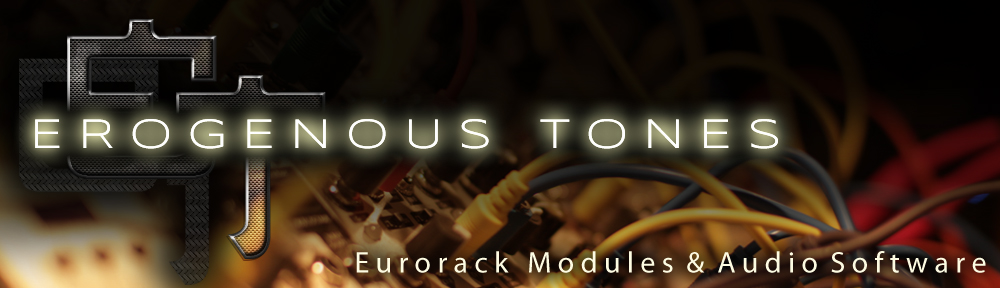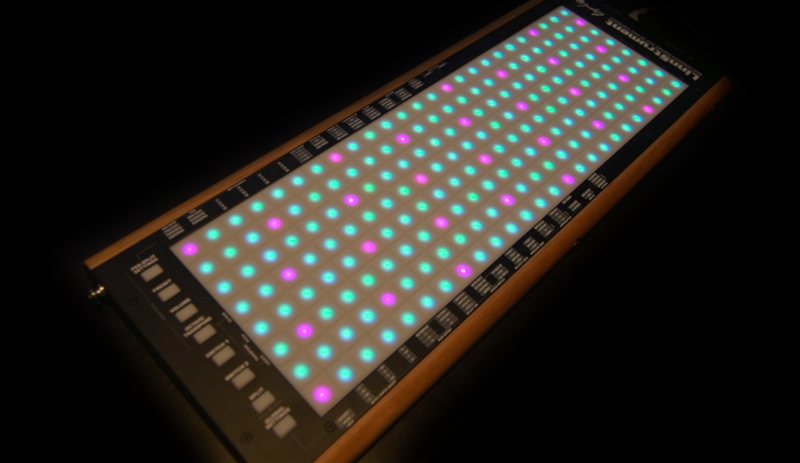For those who like the scale based layout on gridded MIDI instruments, you can now get that same mechanism going for your LinnStrument. Below you can download a stand-alone app for running this OR you can download the Max Patch if you own Max/MSP and modify if there are additional features you would like to add. (The stand-alone is a Max/MSP compiled application that allows you to run the patch without owning Max/MSP). The application is OSX only.
There is a video that goes over how this software works linked below. For a quick start, plug in the USB of your Linnstrument into the computer, start the MaxLinn app/patch and then select the ‘start’ button. You can use ‘stop’ to take the Linnstrument out of this mode and back into the non-user mode.
Make sure you go into the settings of your software and tell it to ignore the MIDI from the LinnStrument while using this software, else, you will receive MIDI from both the LinnStrument and the Max/MSP patch which will result in stuck notes, wrong notes, etc.
On the LinnStrument pressing the ‘Preset’ button will bring you to a screen where you can select between Maj/Min on the first row, the note scale with the second row, and the octave to shift up from the bottom for the last. Given the huge number of buttons on the Linnstrument, it goes through the octave pretty quickly.
All magenta notes are the root note across the surface.
If you run into issues, please let me know. This patch was NOT developed in Max4Live due to MIDI channel limitations with the M4L interface. Feel free to modify the code and if you add something amazing, let me know and I can work it into the next release.
This code has been tested on the 200 pad LinnStrument Only.
NOTE! On newer version of OSX it might report the file as damaged, this is not true. OSX has new App security features that prevent you from running code that isn’t from the App Store or from a trusted developer. To get around this you can type ‘sudo spctl –master-disable’ in a terminal window. This WILL TURN OFF this for every app you try and use, so be sure to check your sources for where any apps are coming from.
NOTE! Both ‘MaxLinn.maxpat’ and ‘nrpn_to_cc.js’ are included in the Max/MSP zip file. Both files need to be in the same directory when starting up the max patch.