STRUTURE SD
Visual Generator Module
Welcome to STRUCTURE SD, a visual generator module. Thinking about getting STRUCTURE SD? Be sure to check out the detailed overview:

New to STRUCTURE SD and wanting to get started? Here is a link to the GETTING STARTED guide that ships with STRUCTURE. We update this document every few releases to talk about all the latest additions to the firmware. Also, be sure to join the STRUCTURE USER GROUP if you are on Facebook as we are really active there.
Ready to get deeper into what STRUCTURE SD can do? Be sure to check out the USER GUIDE, our living document that serves as both a reference and a guide to working with STRUCTURE SD. If there is something you’d like to see not listed or explained, send us a message and we’ll get tat topic added!
We are constantly adding new features to STRUCTURE SD, so make sure you have the latest and greatest firmware that is available. It’s really easy to update using the front SD card. We also often release videos on major updates so be sure to check out our YouTube channel below.
Want to create your own generators or effects? Be sure to check out our videos that explain how to write GLSL shaders, and, how to use them with STRUCTURE SD. And remember, if you run into any trouble, send us a message and we’ll help get your shader going!
We have a variety of videos on STRUCTURE SD including an introduction to how it works, advanced topics, new features, example material, etc.
FREQUENTLY ASKED QUESTIONS
Here is a collection of popular questions we’ve been asked that will send you to the appropriate section of the user guide. If you think there is a topic not covered here, let us know!
HOW DO I FORMAT AN SDCARD TO WORK WITH STRUCTURE?
HOW DO I CREATE MY OWN 3D OBJECTS?
HOW DO I CONVERT VIDEO IN AND OUT OF STRUCTURE INTO DIFFERENT FORMATS?
HOW DO I CREATE VIDEOS FOR THE CLIP NODE?
HOW DO I CREATE IMAGES FOR THE IMG NODE?
HOW DO I ADD TEXT OR FONTS FOR THE TXT NODE?
POWER BRICK RECOMMENDATIONS FOR SUPPLEMENTAL +12V
TROUBLESHOOTING
Having an issue?
VIDEO NOT WORKING?
NOT SEEING ANY VIDEO OUTPUT, IT’S ALL BLACK?
By default, MACRO 1 is assigned to Video Output Brightness. When set all the way dark (CCW), the word **BLACKOUT** will appear on the preview screen. If you’re not seeing any video out and you’ve verified your video out cable and destination are working correctly, make sure your MACRO 1 knob (top right corner of STRUCTURE SD) is all the way CW (~2 o’clock position)
ADDITIONAL CONTENT
Once you create your own CLIPS or IMAGES on the front SD card, you won’t e able to see the default files that are built in. If you’d like to still use those files, you can download them from here.
SHADER LICENSE

Unless otherwise stated within a shader file, the default license for shaders written by us or others that come with STRUCTURE SD are under “Creative Commons Attribution-NonCommercial-ShareAlike 3.0 Unported.“ When you purchase STRUCTURE SD, you are not buying the included shaders, only the hardware platform to run them. All shaders are available to download from the http://glsl.erogenous-tones.com website.
Inside the shader files, where applicable, we have included a link to the shader source used as the starting point for the included ports.